New online pedagogy tool, Turnitin, aids in improving students’ writing skills
Monday, September 26, 2022
UGA students, faculty and staff now have access to a new tool to help them draft clear and accurate class assignments and other work.
Turnitin Feedback Studio provides automated grammar, citations and formatting suggestions for documents and class assignments. Turnitin also features a similarity checker, to aid instructors and students in maintaining and promoting academic integrity.
The tool is available within eLearning Commons (eLC) as well as UGA’s instance of Google Docs. Turnitin is not available for Microsoft Word files importing into Google Docs.
Useful Turntin features include:
- A similarity report, which compares documents to the Turnitin database of existing publications and submitted works. Students can run a similarity report in Google Docs or eLC before submitting an assignment to check for missing citations and unintentional plagiarism. Instructors can also enable a similarity report when grading.
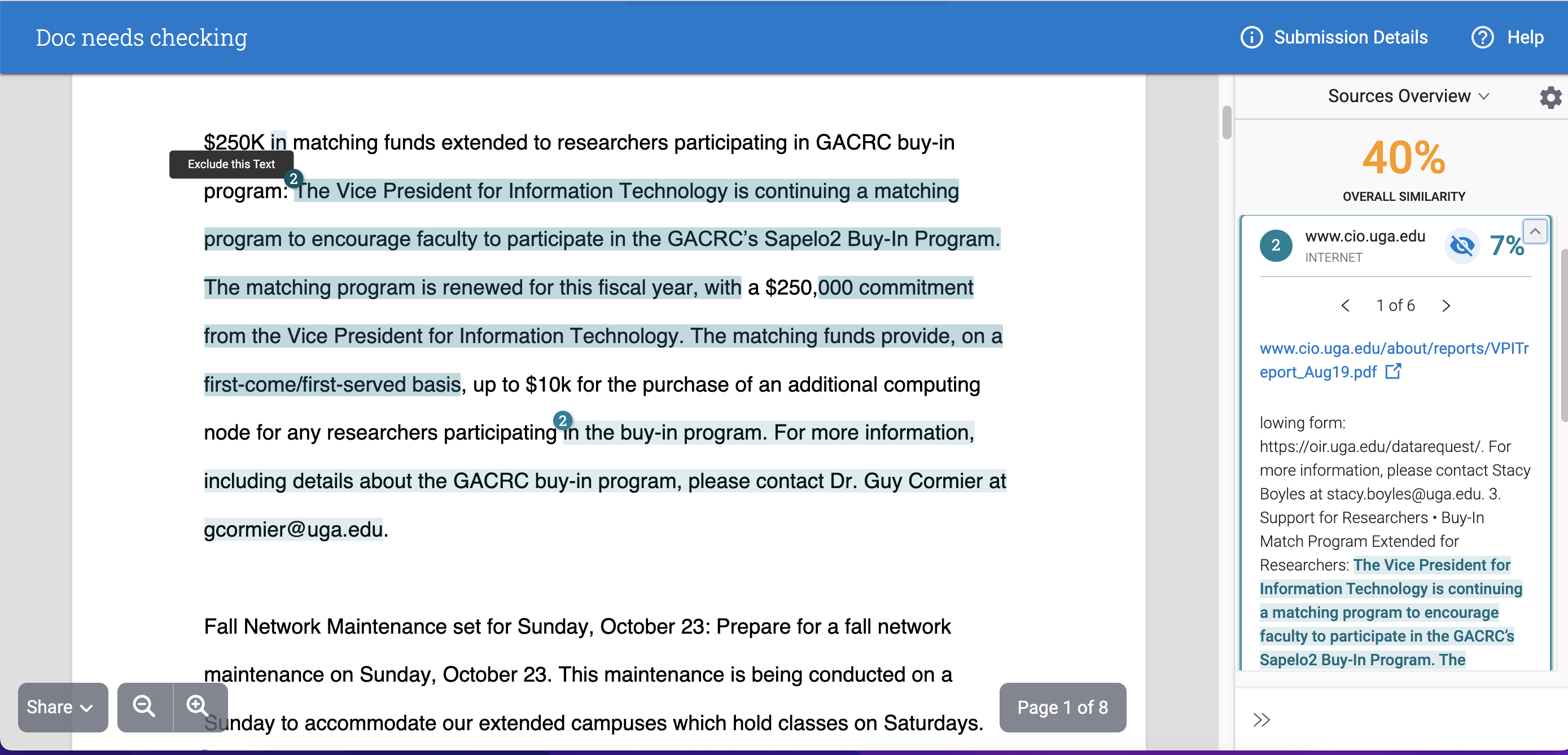
- A citations check, available in eLC and Google Docs, which identifies citations in a document, and helps students format them correctly.
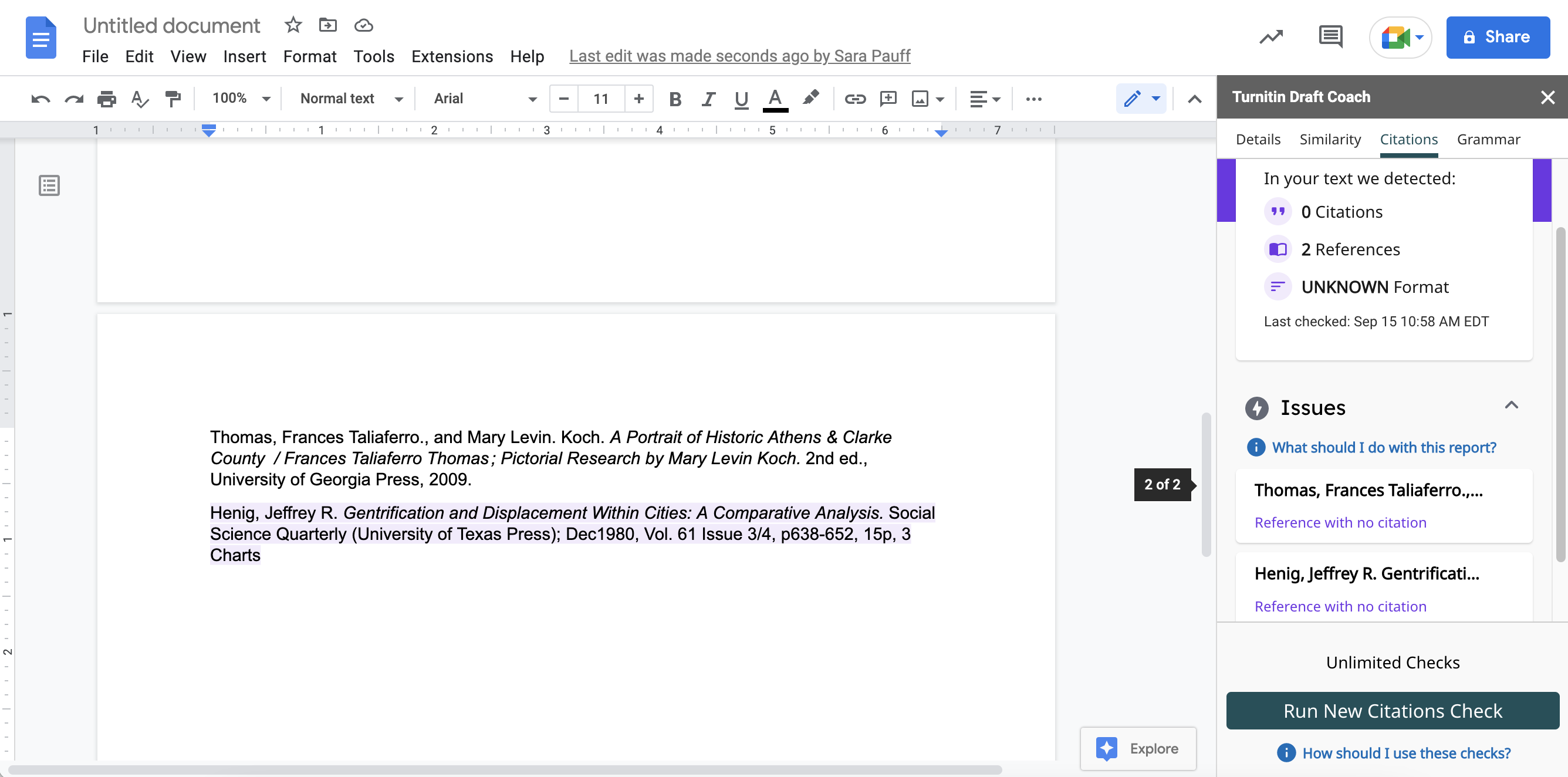
- A grammar check, available in eLC and Google Docs, which identifies potential grammatical errors and explains how to fix them.
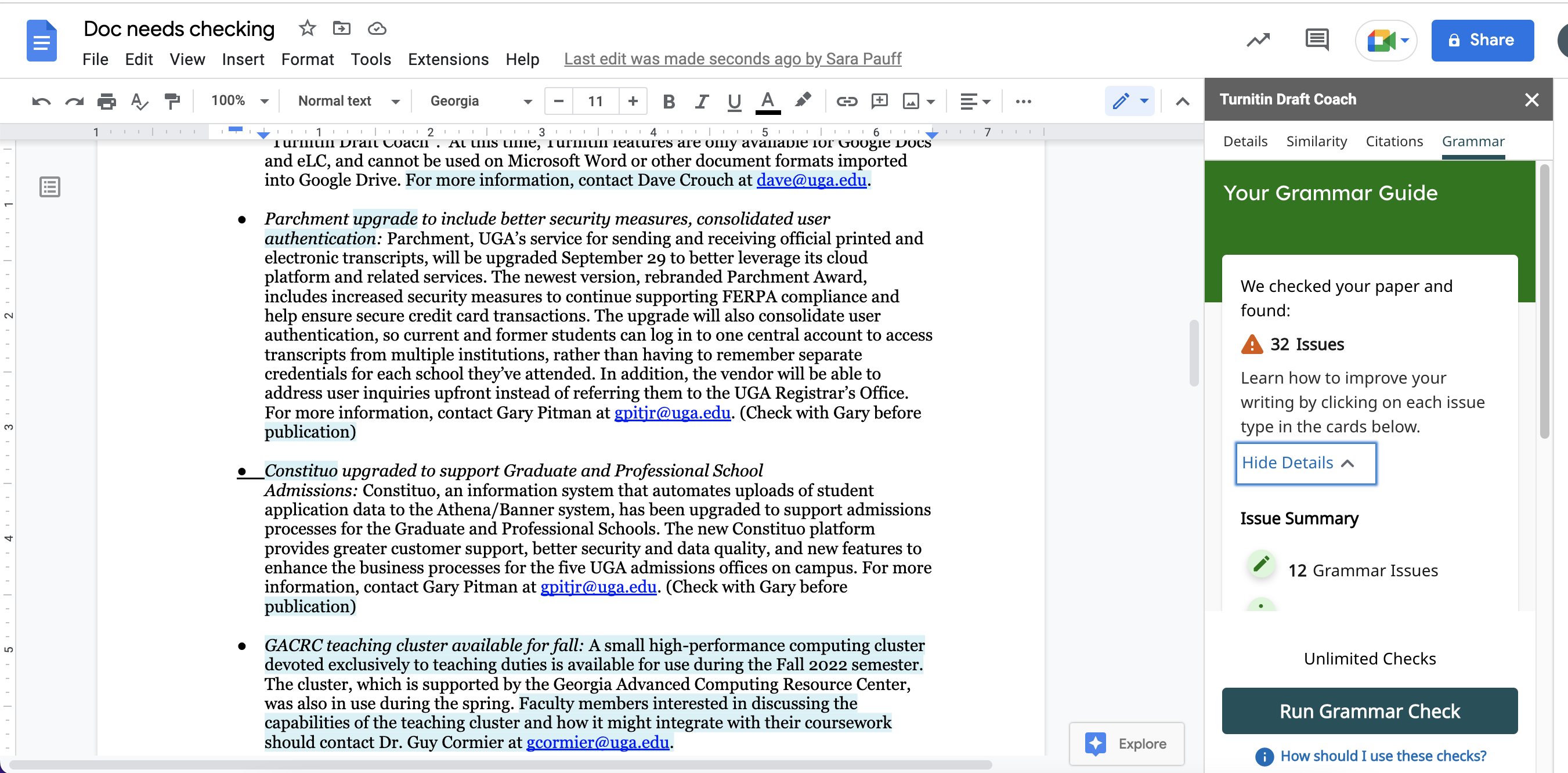
- PeerMark, available only for assignments submitted through eLC, which allows students to peer review the papers of their classmates.
Instructors can manage Turnitin features in eLC under the Evaluation and Feedback section in Assignments tab.
To access Turnitin features in your UGA’s instance of Google Docs, sign in with your MyID, click the Add-ons menu and select Turnitin Draft Coach.
For technical assistance with Turnitin, visiting the Center for Teaching and Learning’s eLC Help website.
Instructors seeking more information about how to effectively incorporate Turnitin into their classes and support students’ learning can reach out to the Center for Teaching and Learning at ctl@uga.edu.
