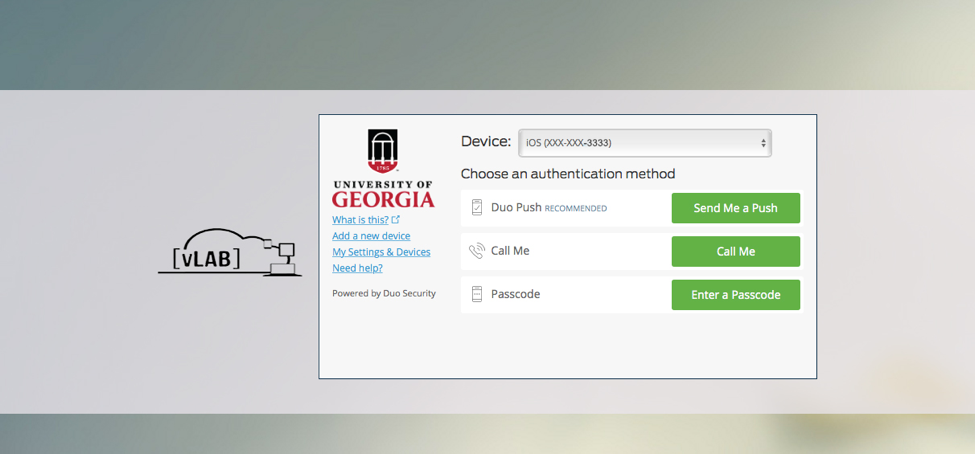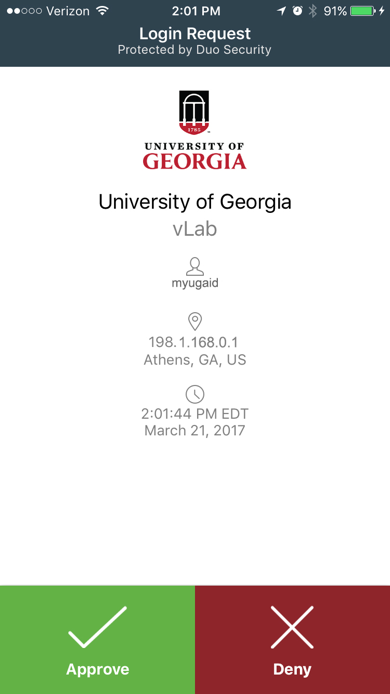Archpass to be required to use vLab
Tuesday, March 28, 2017
Users of vLab, UGA’s virtual computer lab, will soon get an extra layer of security for their accounts.
Beginning May 5, students,faculty and staff accessing the vLab from non-lab devices will be required to log in with Archpass, UGA’s phone-based two-factor authentication service. That includes personal laptops, phones, classroom podiums, iMac and Mac Pro machines at the Miller Learning Center, and computer work stations.
Most computers in labs at the Miller Learning Center and in University Housing will not require Archpass for vLab access.
“Two-factor authentication” means there will be two steps to the vLab log-in process:
1) Enter your MyID and password
2) Verify your ID with another method, such as a phone call, passcode or push notification to an Archpass-enrolled device.
Requiring Archpass to access vLab will provide an extra level of security for users and the campus network. The two-step login process makes it harder for cyber criminals to steal credentials and helps protect users’ personal information and the University’s data.
Archpass is already required to log in to UGA’s Remote Access VPN.
To begin using Archpass, students, faculty and staff can enroll via the Self- Service Portal on the Archpass website. The enrollment process takes less than five minutes.
Users can enroll a smartphone, cell phone, landline phone or tablet in Archpass. The enrolled device will be used to verify a user’s ID when they log in to vLab. Users can verify their ID with a phone call, SMS text message passcode or through the ArchPass app on a smartphone or tablet.
A video with instructions for enrolling in Archpass can be found on the EITS Help Desk YouTube channel.
For more information about Archpass, visit archpass.uga.edu.
Log-In Process with Archpass
1) Enter your MyID and password
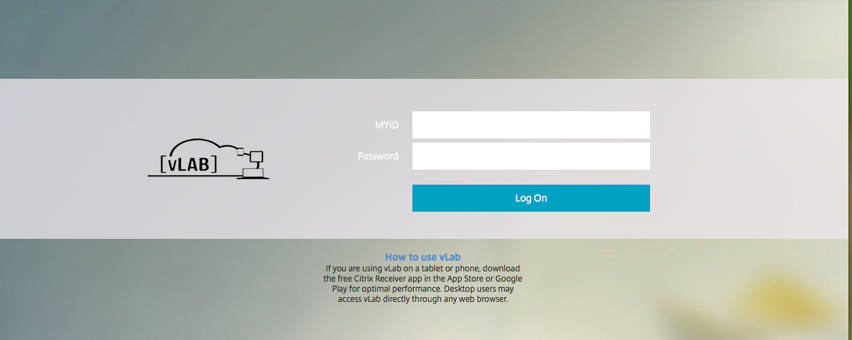
2) Verify your ID with a device enrolled in Archpass. You can choose to verify with a push notification to the ArchPass App on your smartphone, a passcode generated by the ArchPass App, a phone call or a passcode sent by SMS text message. The push notification method is shown here.